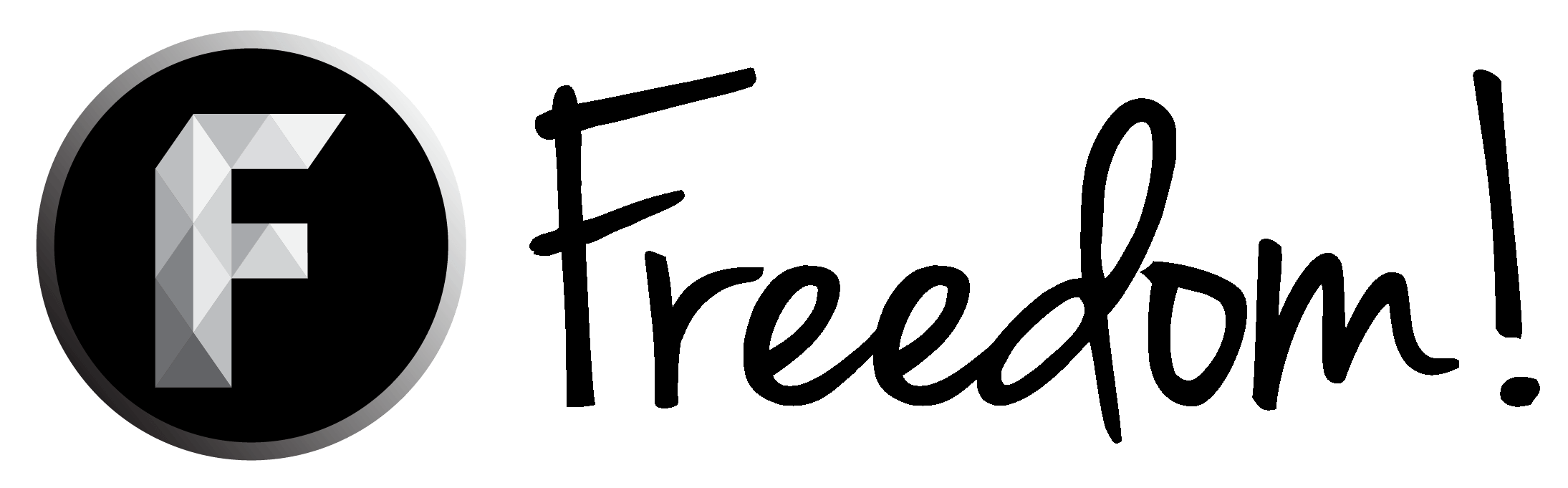i was running a benchmark recently and i noticed the gpu wasnt running at 100%. the clock speed should be at around 1200-1300 but it was at 400-500 for some reason (not overclocked), i think it might be a bottleneck, what do u guys think:
cpu: intel i7 4770 3.4ghz quad core
gpu: nvidia gtx 960 4gb
ram: 16gb gaming ram (ddr3 1600)
psu: 550w
motherboard: asrock h97m pro 4
hd: seagate 7200rpm 1tb hybrid drive
thanks
cpu: intel i7 4770 3.4ghz quad core
gpu: nvidia gtx 960 4gb
ram: 16gb gaming ram (ddr3 1600)
psu: 550w
motherboard: asrock h97m pro 4
hd: seagate 7200rpm 1tb hybrid drive
thanks